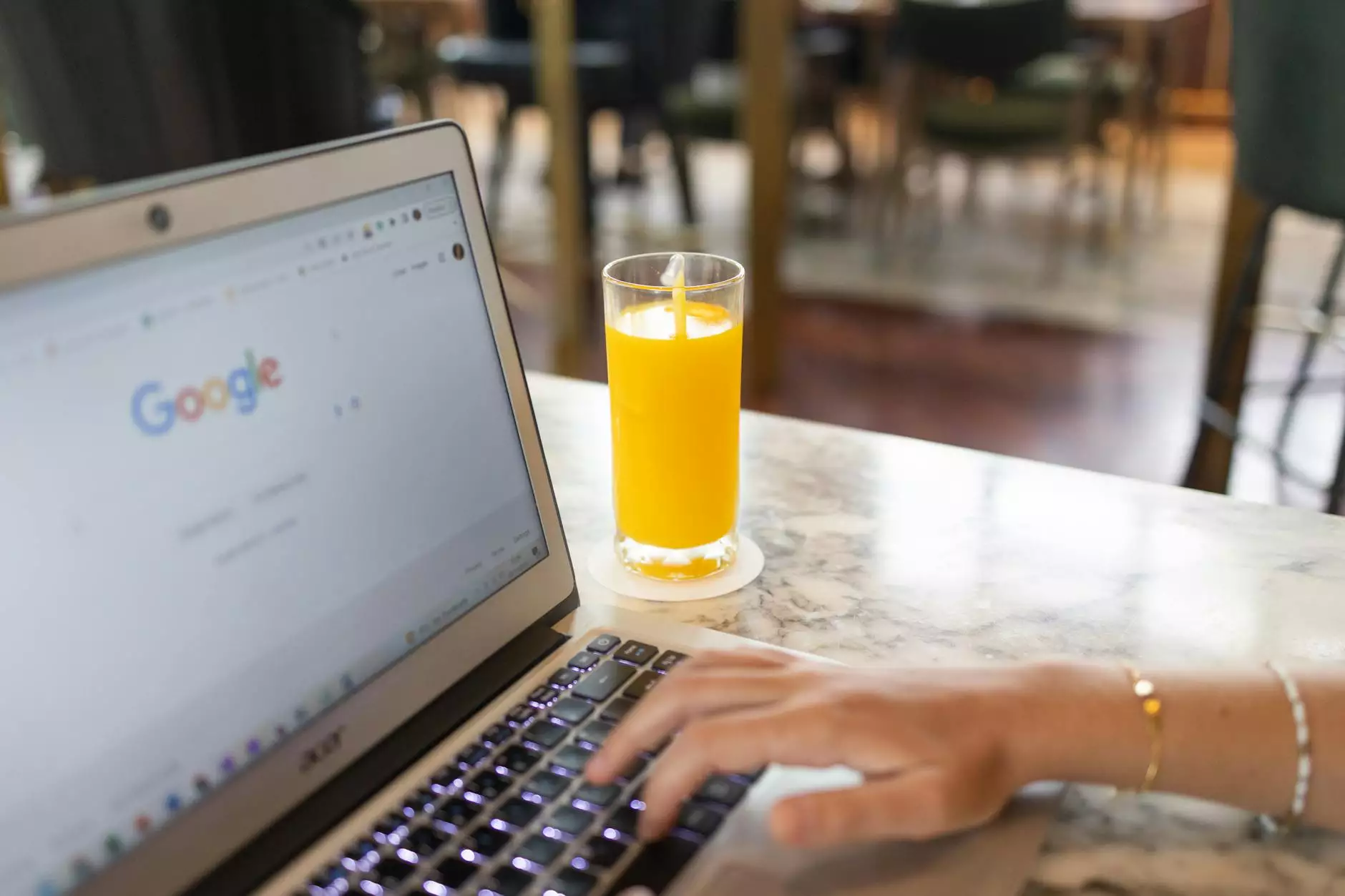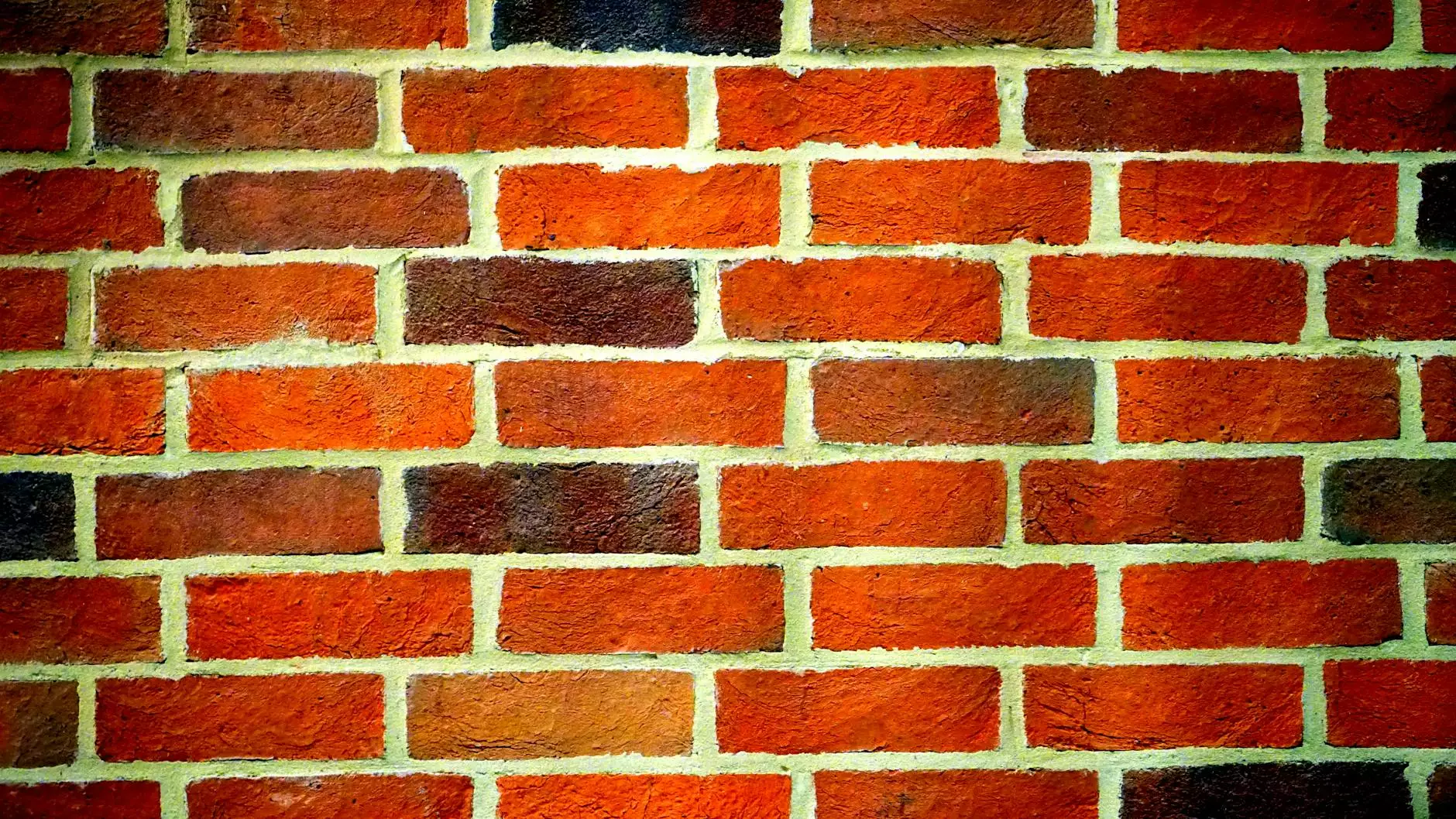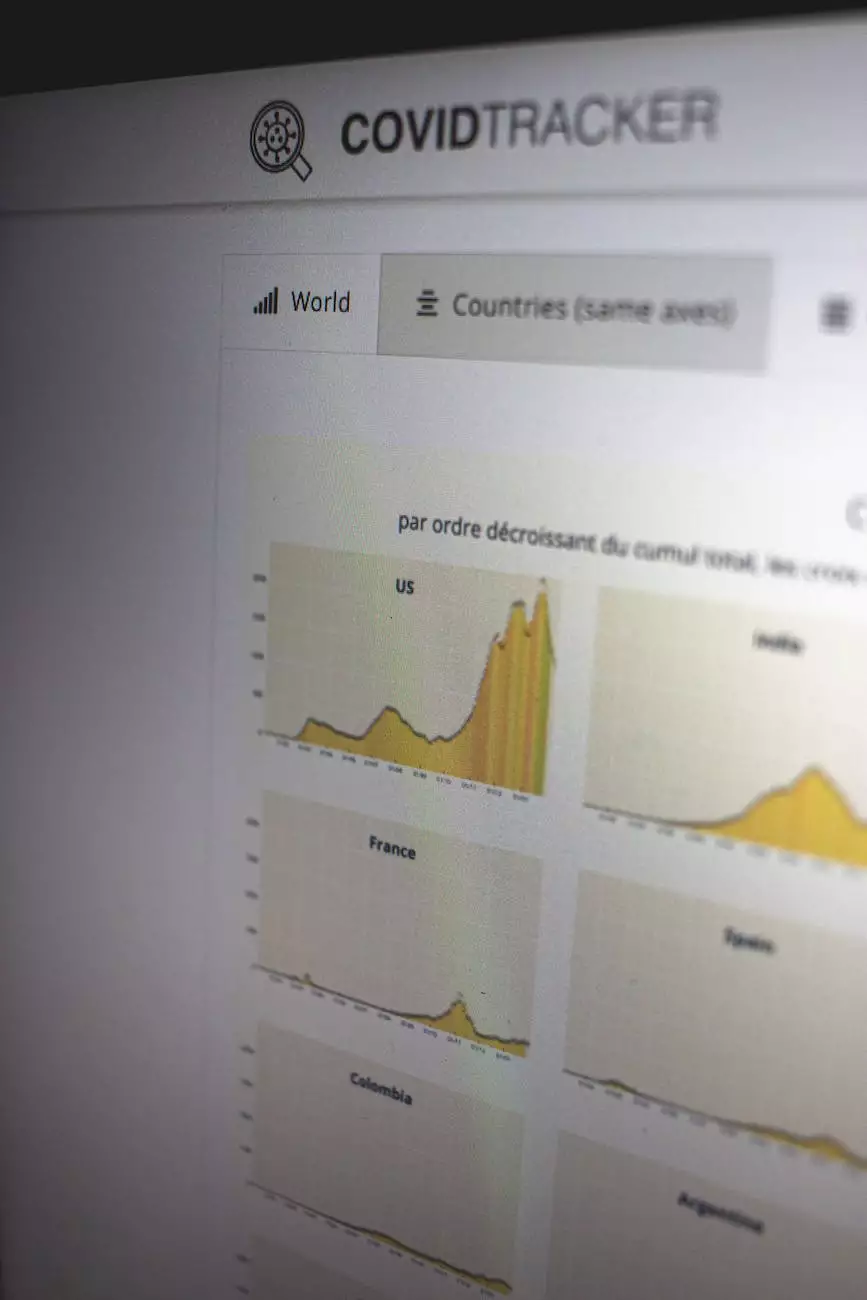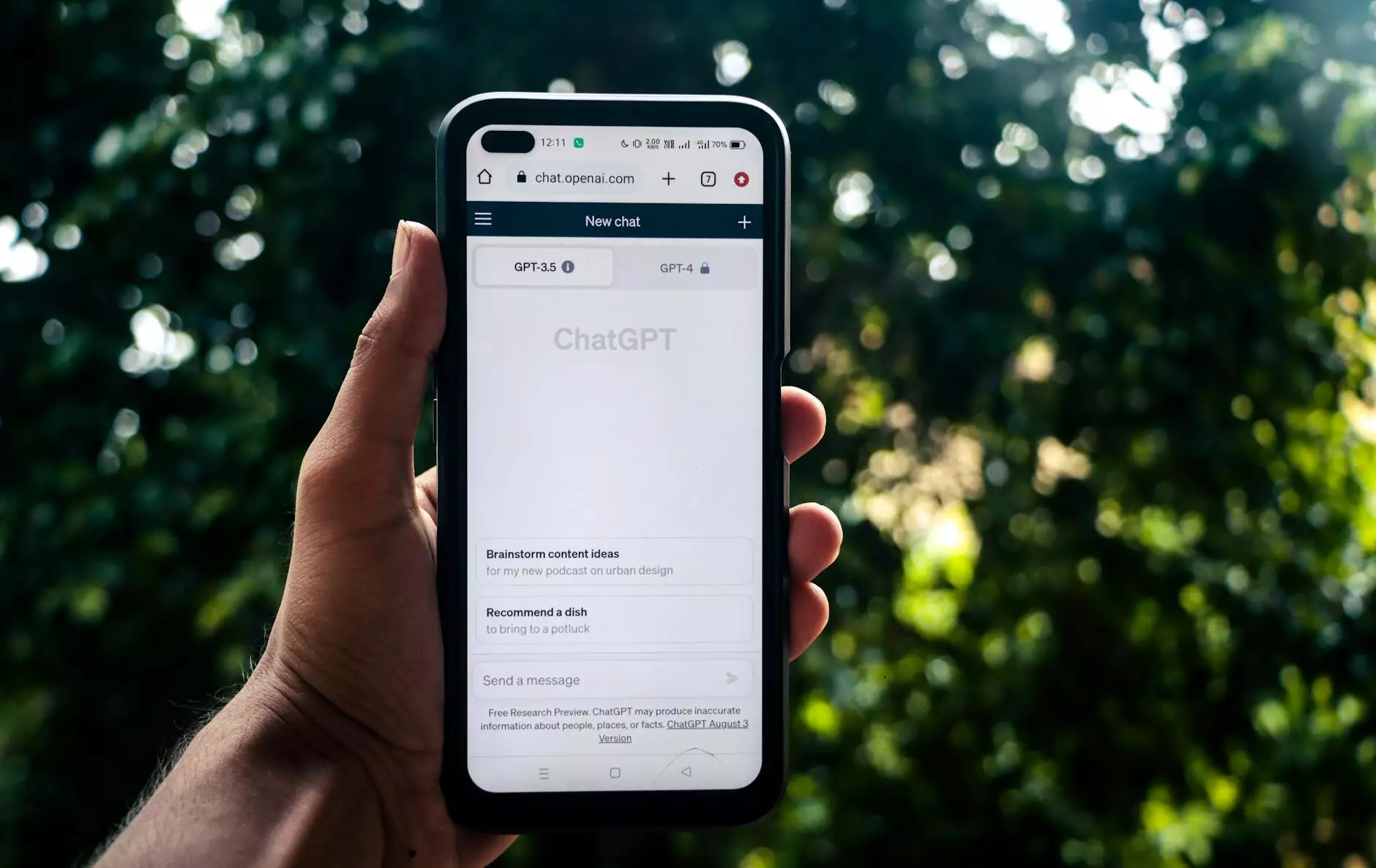Hotmail/MSN/Outlook Online | Ames, IA
Website Maintenance
Welcome to Des Moines SEO, your go-to source for professional SEO services in Ames, IA. In this guide, we will provide you with step-by-step instructions on how to set up your Hotmail, MSN, or Outlook Online email client. Whether you are a business owner or a consumer, our detailed instructions will help you get started quickly and efficiently.
Setting Up Your Email Client
If you're using Hotmail, MSN, or Outlook Online as your preferred email service, follow these instructions to set up your email client:
Step 1: Open Your Email Client
To begin, open your email client on your preferred device. This can be a desktop computer, laptop, smartphone, or tablet.
Step 2: Select "Add Account" or "Settings"
Next, locate the "Add Account" or "Settings" option within your email client. This option is typically found in the menu or toolbar at the top of the screen.
Step 3: Choose "Add Email Account"
Once you've accessed the account settings, look for the "Add Email Account" option and click on it.
Step 4: Enter Your Email Address
In the provided field, enter your Hotmail, MSN, or Outlook Online email address. Make sure to double-check for any typos or errors, as these can prevent successful setup.
Step 5: Input Your Password
After entering your email address, proceed to input your account password. Take care to type it accurately and ensure that the password is kept secure.
Step 6: Configure Incoming and Outgoing Server Settings
The email client will now ask you to configure the incoming and outgoing server settings. Use the following details:
- Incoming Server: imap-mail.outlook.com
- Outgoing Server: smtp-mail.outlook.com
- Incoming Port: 993
- Outgoing Port: 587
- Encryption: SSL/TLS
Step 7: Test Your Account Settings
Before proceeding, it's crucial to test your account settings. Most email clients have a built-in feature that allows you to verify the configuration. Follow the prompts to ensure a successful connection.
Step 8: Customize Additional Settings (Optional)
Depending on your preferences, you may want to customize additional settings such as email signature, notifications, or folder organization. Explore the options available within your email client to tailor it to your needs.
Step 9: Finish the Setup Process
Once you've completed the necessary configuration, select "Finish" or "Save" to finalize the setup process. Your email client should now be ready to use with your Hotmail, MSN, or Outlook Online account.
Get Professional SEO Services in Ames, IA
At Des Moines SEO, we not only provide comprehensive mail client setup instructions but also offer top-notch SEO services tailored to businesses and consumers in Ames, IA. Our team of experts is dedicated to helping you enhance your online presence, increase visibility, and drive organic traffic to your website.
Why Choose Des Moines SEO?
Des Moines SEO stands out from the competition by offering:
- Expertise in the latest SEO strategies and techniques
- Customized solutions to meet your specific business needs
- Continuous monitoring and optimization for sustainable results
- Transparent reporting and analytics to track your website's performance
- Dedicated customer support to address your inquiries and concerns
Contact Des Moines SEO Today
If you're ready to take your online presence to the next level and achieve higher rankings on search engines like Google, Bing, and Yahoo, don't hesitate to get in touch with Des Moines SEO. We are your trusted partner for all your SEO needs in Ames, IA and beyond. Contact us today to learn more about our services and schedule a consultation.
Des Moines SEO - Business and Consumer Services - SEO services | Ames, IA