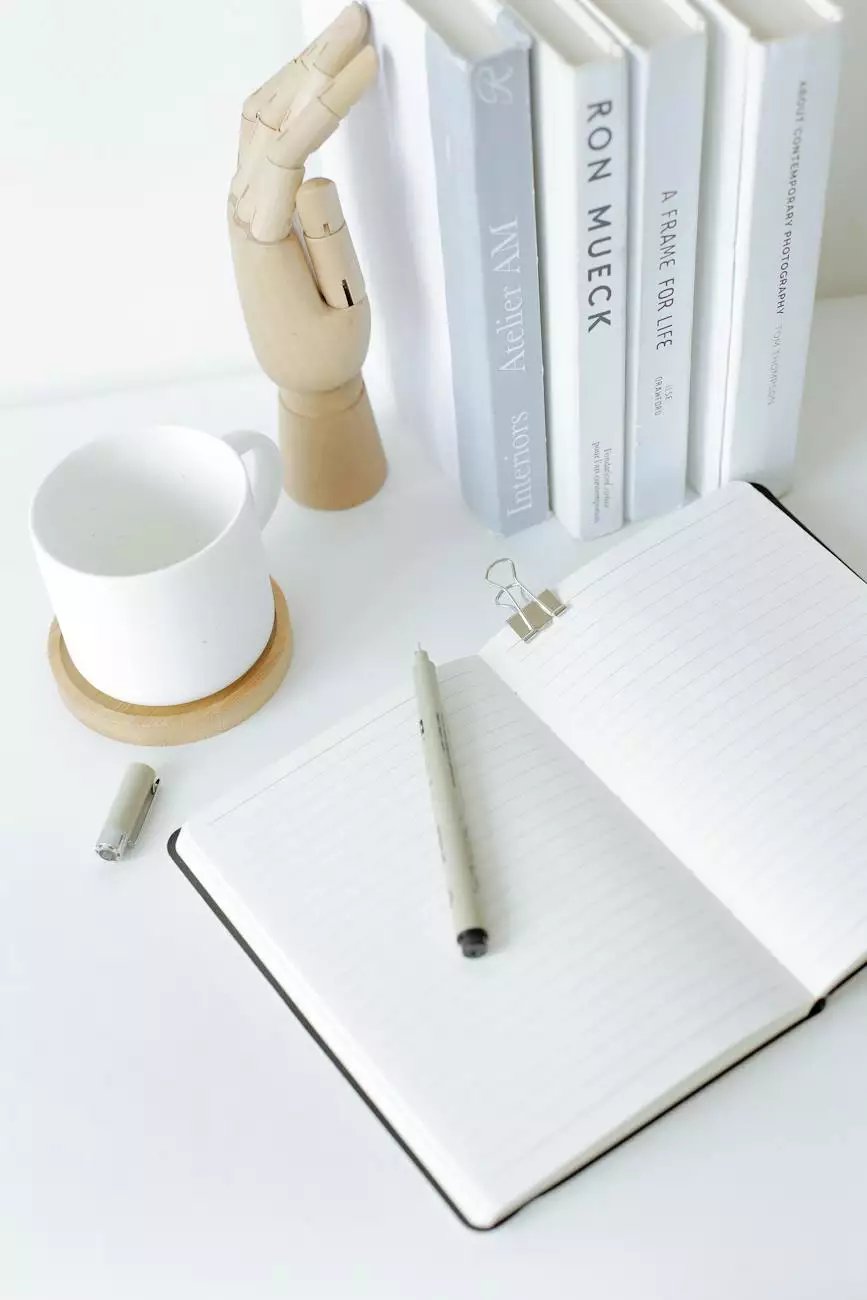How to Manage Your Google Business Profile
Website Maintenance
Welcome to Des Moines SEO, your trusted source for comprehensive SEO services in the business and consumer services industry. In today's digital age, having a strong online presence is vital for the success of any business. One crucial aspect of establishing an online identity is managing your Google Business Profile effectively. In this guide, we will dive deep into the best practices and strategies for optimizing your Google Business Profile to attract more customers and improve your search rankings.
The Importance of Google Business Profile
As a business owner, your Google Business Profile serves as a virtual storefront that allows potential customers to find and evaluate your services. It plays a crucial role in local search results, giving your business increased visibility among search engine users. When optimized correctly, your profile can help you outrank competitors and attract more qualified leads.
Optimizing Your Google Business Profile
1. Claim and Verify Your Profile
The first step in managing your Google Business Profile is to claim and verify ownership of it. This step is important as it enables you to access and update your profile with accurate and relevant information. Google provides a simple verification process to confirm your ownership, which involves requesting a verification code via mail.
2. Complete Your Profile with Accurate Information
Once you have claimed your profile, it's crucial to fill it with accurate and up-to-date information about your business. Ensure that your business name, address, phone number, and website URL are all correct. A complete and consistent profile builds trust with potential customers and search engines, leading to better rankings.
3. Add High-Quality Photos and Videos
To make your profile more engaging and visually appealing, be sure to include high-quality photos and videos showcasing your products or services. Visual content helps potential customers get a better understanding of what your business offers and increases the likelihood of conversion. Remember to optimize these images and videos with descriptive file names and alt tags containing relevant keywords.
Customer Reviews and Ratings
Customer reviews and ratings can significantly impact your Google Business Profile's visibility and credibility. Positive reviews not only attract potential customers but also signal to search engines that your business is trustworthy and reliable. Encourage your satisfied customers to leave reviews and promptly respond to both positive and negative feedback.
Utilizing Google Posts
Google Posts are a valuable feature that allows you to share updates, promotions, and events directly on your Google Business Profile. By regularly posting relevant and engaging content, you can keep your audience informed and increase their likelihood of choosing your business over competitors. Remember to incorporate relevant keywords and call-to-action phrases within your posts to optimize their visibility.
Insights and Analytics
Google provides valuable insights and analytics regarding your Google Business Profile. Pay attention to metrics such as views, clicks, and engagement rates to gain a better understanding of how users are interacting with your profile. This data can help you fine-tune your optimization strategies and make informed business decisions.
Managing Google Q&A
Take advantage of the Google Questions & Answers feature to address customer inquiries directly on your profile. Respond promptly and provide accurate information to build trust with potential customers. Regularly monitor this section to stay on top of any new questions or discussions related to your business.
Local Citations and Directory Listings
Building consistent and accurate local citations and directory listings is essential for boosting your search rankings. Ensure that your business information is listed correctly across various online directories, review sites, and social media platforms. Consistency in your NAP (Name, Address, Phone number) data helps search engines understand your business better and improves your local SEO efforts.
Social Media Integration
Integrating your Google Business Profile with your social media accounts can further expand your online presence. Linking your profiles allows you to share updates and engage with your audience across multiple platforms. Additionally, positive engagement on social media platforms can indirectly boost your search rankings.
Regular Updates and Monitoring
Remember that managing your Google Business Profile is an ongoing process. Regularly review and update your information to ensure accuracy. Monitor customer reviews and ratings, respond promptly, and address any concerns to maintain a positive online reputation. Stay up to date with any new features or changes introduced by Google to maximize the impact of your profile.
Conclusion
Effectively managing your Google Business Profile is essential for establishing a prominent online presence and outranking competitors. By following the best practices outlined in this guide, you can optimize your profile for improved search visibility, attract more customers, and grow your business. Remember that consistent updates, accurate information, and positive customer engagement are key to maintaining a successful online presence.