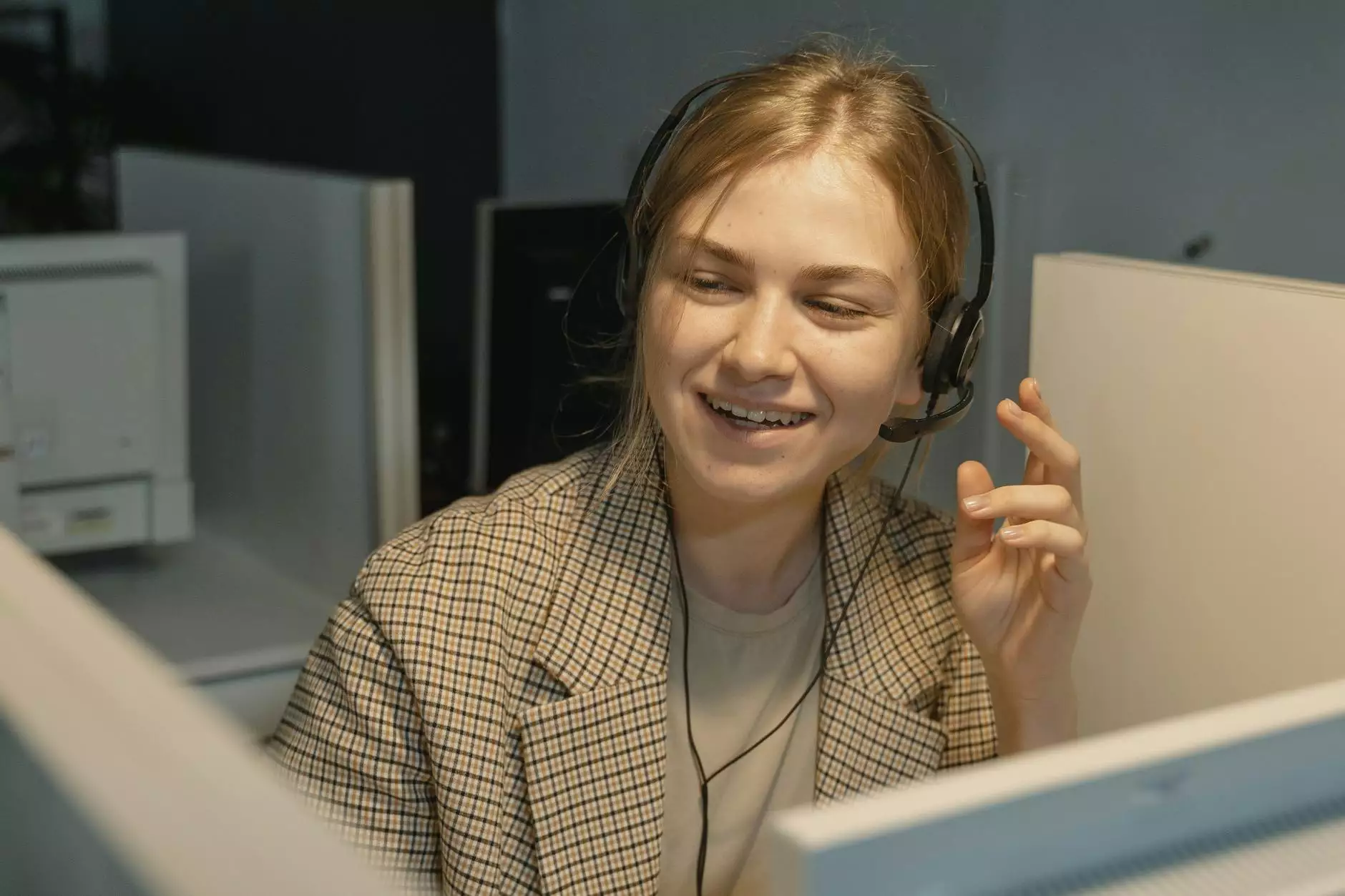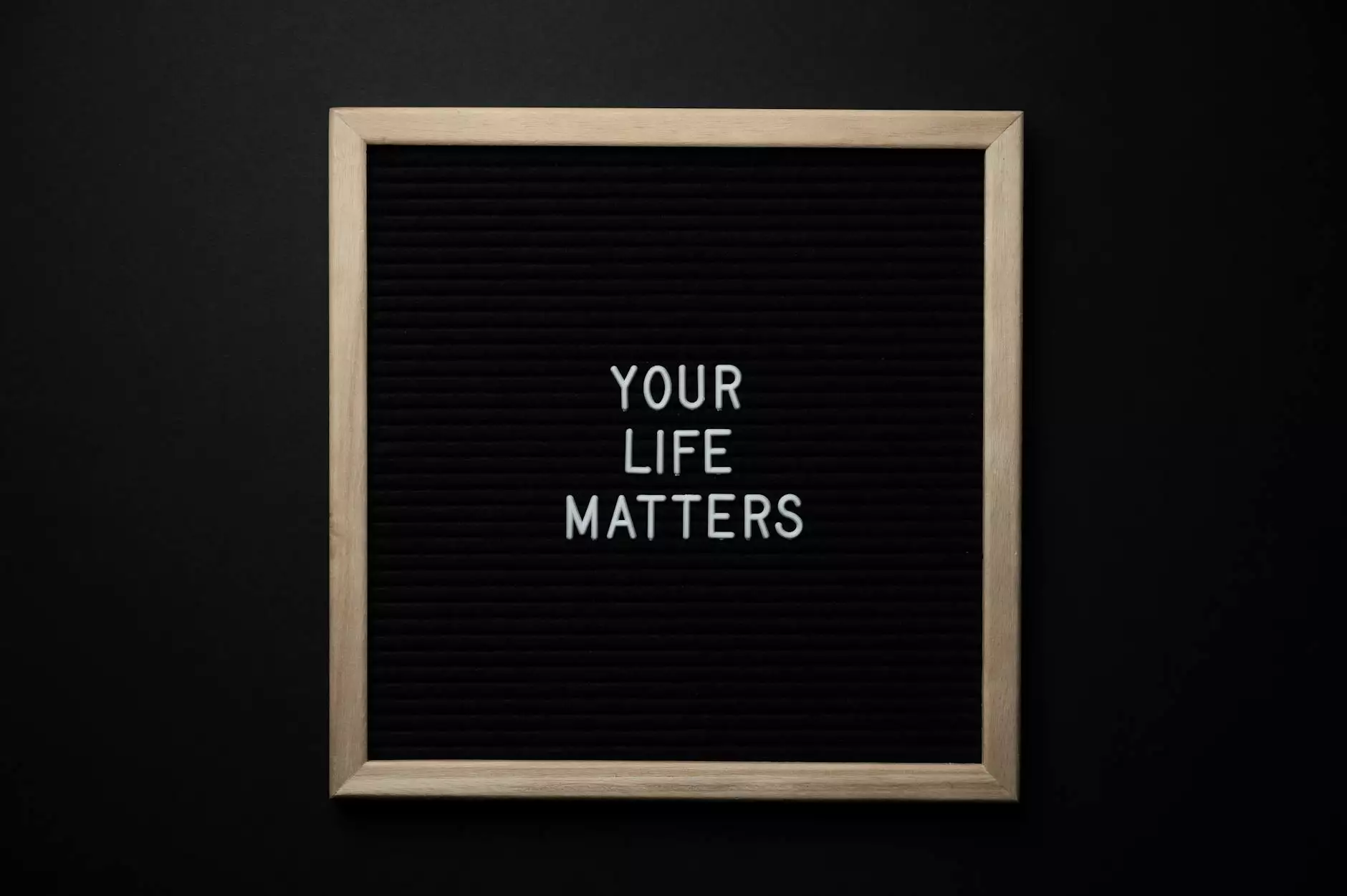Mail Client Setup Instructions in Ames, Iowa
Website Maintenance
Introduction
Welcome to Des Moines City SEO's detailed guide for mail client setup in Ames, Iowa. We provide comprehensive support and instructions to help you set up your mail client effortlessly. In this guide, we'll walk you through the step-by-step process, ensuring your mail client is properly configured for seamless email communication.
Why Proper Mail Client Setup is Important
Having a well-configured mail client is crucial for effective email management. With a properly set up mail client, you can experience hassle-free email communication, improved organization, and enhanced productivity. Our expert team at Des Moines City SEO understands the importance of seamless email communication for businesses and individuals alike.
Step-by-Step Mail Client Setup Instructions
Step 1: Choose Your Mail Client Software
The first step in mail client setup is selecting the right software for your needs. There are several popular mail client options available, such as Outlook, Thunderbird, and Apple Mail. Choose the one that best suits your preferences and follow the respective instructions provided below.
Step 2: Gather the Required Information
Before starting the configuration process, it's essential to gather the necessary information. This includes your email address, incoming and outgoing mail server details, and login credentials provided by your email service provider. If you're unsure about any of these details, don't hesitate to contact your email service provider or our expert team for assistance.
Step 3: Configuration for Outlook
If you prefer using Microsoft Outlook for your email communication, follow these step-by-step instructions for a smooth setup process:
- Launch Outlook and go to File > Info > Add Account.
- Select "Manual setup or additional server types" and click Next.
- Choose "POP or IMAP" and click Next.
- Enter your name and email address in the respective fields.
- Select "IMAP" as the account type.
- Enter the incoming and outgoing mail server details provided by your email service provider.
- Input your login credentials and click Next.
- Outlook will automatically test the account settings. If everything is entered correctly, the setup will be successful.
- Click Finish to complete the process.
Step 4: Configuration for Thunderbird
If you've chosen Mozilla Thunderbird as your preferred mail client software, follow these step-by-step instructions:
- Open Thunderbird and go to Tools > Account Settings.
- In the Account Settings window, click on the Account Actions dropdown and select "Add Mail Account."
- Enter your name, email address, and password.
- Click Continue and Thunderbird will automatically detect the incoming and outgoing mail server settings.
- Verify the detected information and click Done to complete the setup process.
Step 5: Configuration for Apple Mail
If you're an Apple Mail user, follow these simple steps to configure your mail client:
- Open Apple Mail and go to Mail > Preferences.
- In the Preferences window, click on the Accounts tab and then on the plus (+) button to add a new account.
- Enter your name, email address, and password in the respective fields.
- Click Continue and Apple Mail will try to automatically set up the account using the detected information.
- Verify the information and make any necessary changes.
- Click Create to complete the setup process.
Contact Des Moines City SEO for Expert Assistance
If you encounter any difficulties during the mail client setup process or require further guidance, our expert team at Des Moines City SEO is here to help. Feel free to reach out to us for comprehensive support in Ames, Iowa and ensure a seamless email experience. We are dedicated to providing top-notch SEO services and assisting businesses and individuals with their digital needs.
Conclusion
Setting up your mail client correctly is essential for efficient email management. By following our step-by-step instructions, you can ensure a hassle-free setup process and experience seamless email communication. At Des Moines City SEO, we specialize in providing expert assistance for mail client setup in Ames, Iowa. Contact us today for comprehensive support and elevate your email communication to the next level!