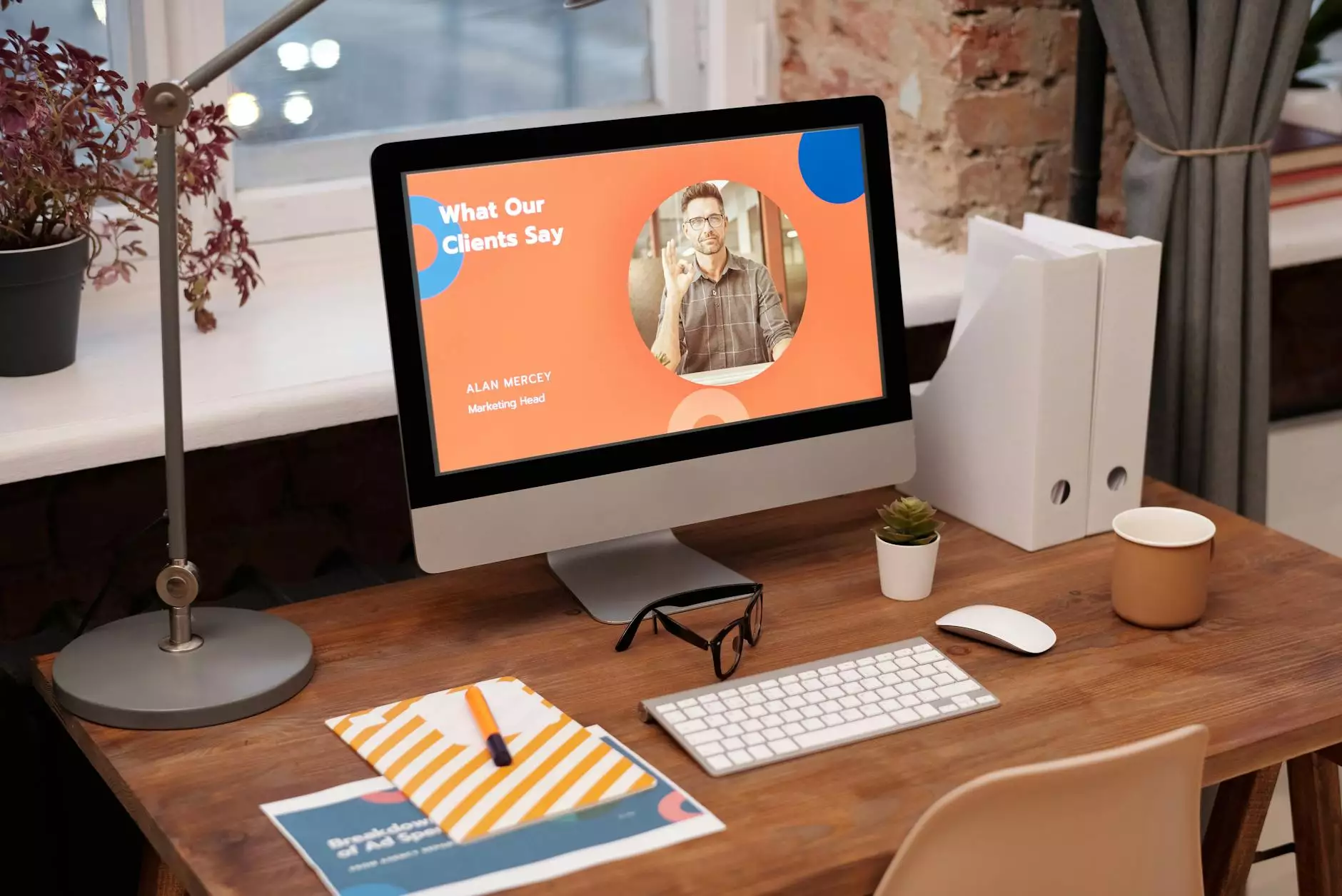Saving Clicks with Useful Keyboard Shortcuts
Website Maintenance
Introduction
Welcome to Des Moines SEO's guide on saving clicks with useful keyboard shortcuts. In today's digital world, efficiency and productivity are paramount, and mastering keyboard shortcuts can significantly enhance your workflow. This comprehensive guide will provide you with valuable insights and techniques to help you save time and optimize your daily tasks.
The Power of Keyboard Shortcuts
In the fast-paced world of business and consumer services, every second counts. Keyboard shortcuts are a hidden treasure trove of time-saving features that can transform the way you work. By reducing the reliance on mouse clicks and navigation, keyboard shortcuts allow you to perform actions quickly and effortlessly. Whether you are a content creator, digital marketer, or simply someone who wants to boost productivity, learning these shortcuts is a valuable investment.
Basic Keyboard Shortcuts
Let's start with some fundamental keyboard shortcuts that everyone should know:
- Ctrl+C - Copy selected text or element
- Ctrl+V - Paste copied text or element
- Ctrl+Z - Undo previous action
- Ctrl+S - Save the current document or file
- Ctrl+A - Select all text or elements
- Ctrl+X - Cut selected text or element
- Ctrl+P - Print the current page or document
Advanced Keyboard Shortcuts
If you're ready to take your efficiency to the next level, these advanced keyboard shortcuts will be your new best friends:
Text Editing Shortcuts
To speed up text editing and formatting, consider these shortcuts:
- Ctrl+B - Bold selected text
- Ctrl+I - Italicize selected text
- Ctrl+U - Underline selected text
- Ctrl+L - Align text to the left
- Ctrl+R - Align text to the right
Browser Navigation Shortcuts
To quickly navigate through web pages and tabs, remember these browser shortcuts:
- Ctrl+T - Open a new tab
- Ctrl+W - Close the current tab
- Ctrl+Tab - Switch between tabs
- Ctrl+Shift+T - Reopen the last closed tab
- Ctrl+L - Jump to the address bar
- Ctrl+D - Bookmark the current page
Customizing Keyboard Shortcuts
Many applications and operating systems allow users to customize keyboard shortcuts based on their preferences. Take advantage of this feature to create shortcuts tailored to your specific needs. By personalizing your shortcuts, you can further optimize your workflow and increase productivity.
Conclusion
Mastering keyboard shortcuts is a game-changer, and it's never too late to start. By incorporating these time-saving techniques into your daily routine, you'll gain an edge over the competition and improve your overall productivity. At Des Moines SEO, we understand the importance of efficiency, and we pride ourselves on delivering high-end SEO services to businesses in the business and consumer services industry. Contact us today to see how we can help you unlock your website's full potential.