How To Make Free Form Reports In GA4
Website Maintenance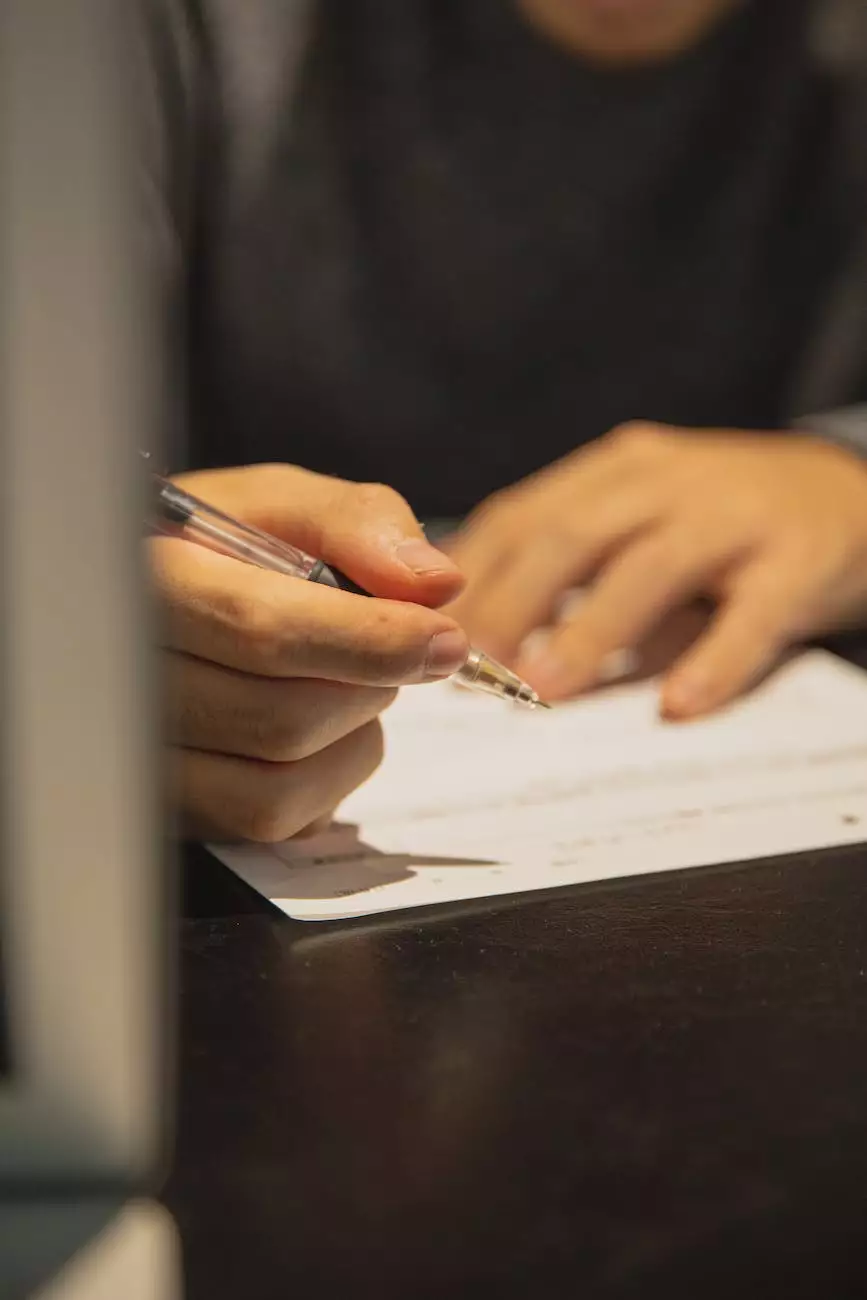
Introduction
Welcome to Des Moines SEO's comprehensive guide on creating GA4 free form reports. In this article, we will walk you through the process step-by-step, providing detailed insights and recommendations to help you leverage the power of GA4 for your business.
What Is GA4?
GA4, short for Google Analytics 4, is the latest version of Google's powerful analytics platform. It offers advanced features and capabilities to help businesses gain deeper insights into their website and app performance, customer behavior, and marketing campaigns.
Why Use GA4 Free Form Reports?
Free form reports in GA4 provide you with unparalleled flexibility in analyzing and visualizing your data. Unlike traditional pre-built reports, free form reports allow you to define your own dimensions, metrics, and visualizations, empowering you to focus on the specific insights that matter most to your business.
Getting Started
To start creating GA4 free form reports, you'll need to have a Google Analytics 4 property set up for your website or app. If you haven't done so already, follow these steps:
- Create a new Google Analytics property.
- Set up your tracking code on your website or app.
- Verify that data is being collected correctly in your GA4 property.
Creating Your First Free Form Report
Once your GA4 property is set up and collecting data, you can start creating your free form reports. Here's a step-by-step guide:
Step 1: Accessing the GA4 Interface
Log in to your GA4 account and navigate to the desired property where you want to create the free form report. Click on the "Analytics" tab to access the GA4 interface.
Step 2: Navigating to Analysis Hub
In the left-hand menu, click on "Analysis Hub." This is where you'll find the tools for creating and managing your free form reports.
Step 3: Creating a New Free Form Report
Click on the "New Analysis" button to start creating your free form report. Give your report a descriptive name that reflects its purpose.
Step 4: Configuring Dimensions and Metrics
Customize your report by selecting the dimensions and metrics you want to analyze. Dimensions represent the attributes of your data, such as the source, medium, or device, while metrics are the measurable values, such as pageviews, conversions, or revenue.
Step 5: Adding Visualizations
Choose the appropriate visualization type to present your data effectively. GA4 offers a variety of visualizations, including tables, bar charts, line charts, and more. Experiment with different visualizations to find the most impactful representation of your data.
Step 6: Applying Filters and Segments
Refine your report's scope by applying filters and segments. Filters allow you to include or exclude specific data based on predefined conditions, while segments help you analyze specific subsets of your audience or traffic.
Step 7: Saving and Sharing Your Report
Once you're satisfied with your free form report, click on the "Save" button to store it for future reference. You can also share the report with colleagues or stakeholders by clicking on the "Publish" or "Share" options.
Advanced Tips and Recommendations
Now that you're familiar with the basics of creating GA4 free form reports, let's explore some advanced tips and recommendations to supercharge your analytics efforts:
1. Utilize Custom Dimensions and Metrics
Take advantage of custom dimensions and metrics to personalize your reporting. These additional data points can provide invaluable insights, especially when combined with standard GA4 dimensions and metrics.
2. Experiment with Advanced Calculations
GA4 allows you to perform advanced calculations using formulas and mathematical functions. This enables you to derive meaningful insights beyond the default data points. Be creative and explore the possibilities.
3. Leverage Machine Learning Insights
GA4 utilizes machine learning algorithms to provide you with automated insights and predictive analytics. Keep an eye on the "Insights" section of your GA4 interface for valuable recommendations and trends.
Conclusion
Congratulations! You now have the knowledge and tools to create GA4 free form reports like a pro. With the flexibility and customization options offered by GA4, you can unlock hidden insights and propel your business to new heights. Start exploring, analyzing, and optimizing your data today with Des Moines SEO.










