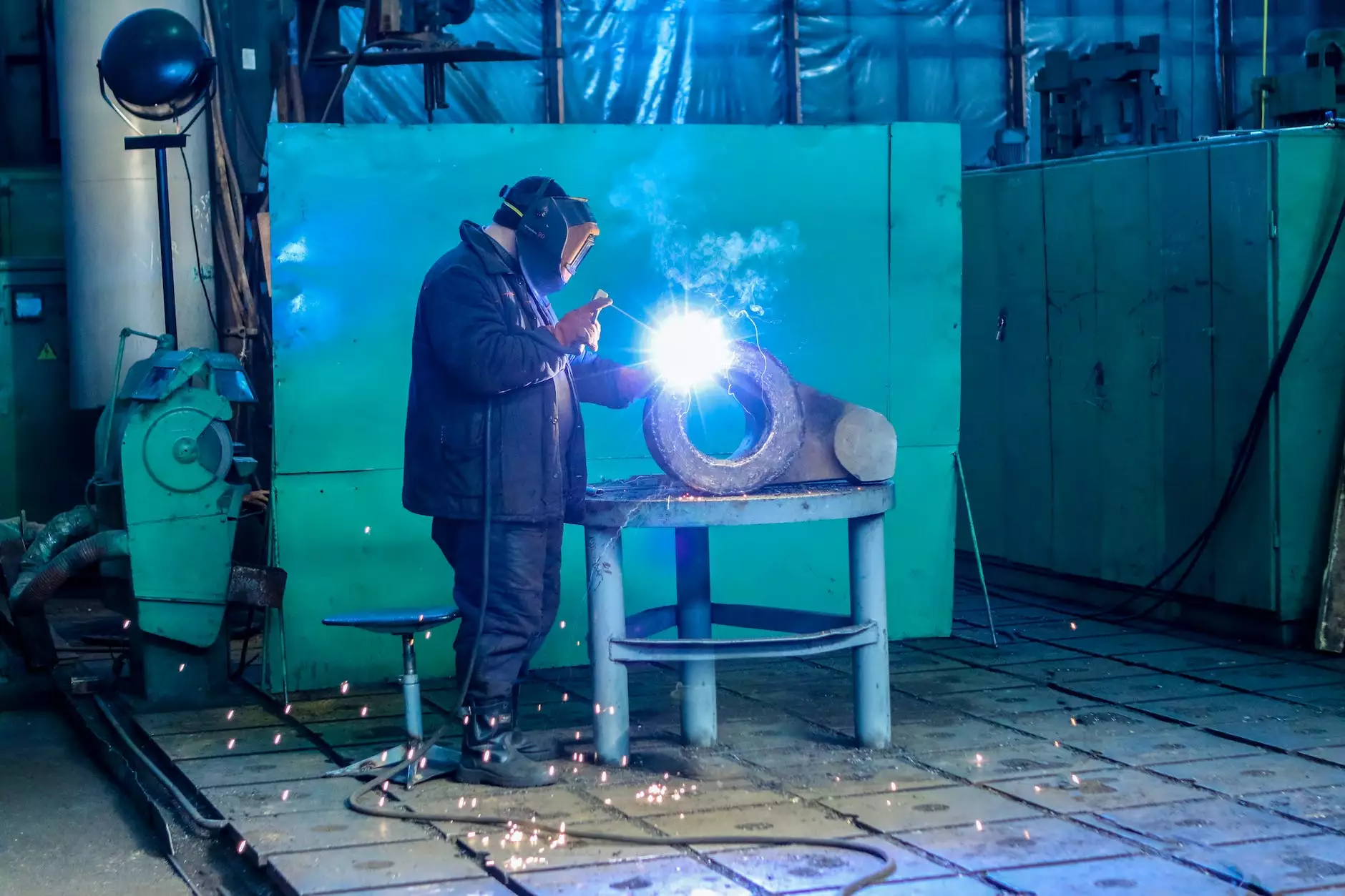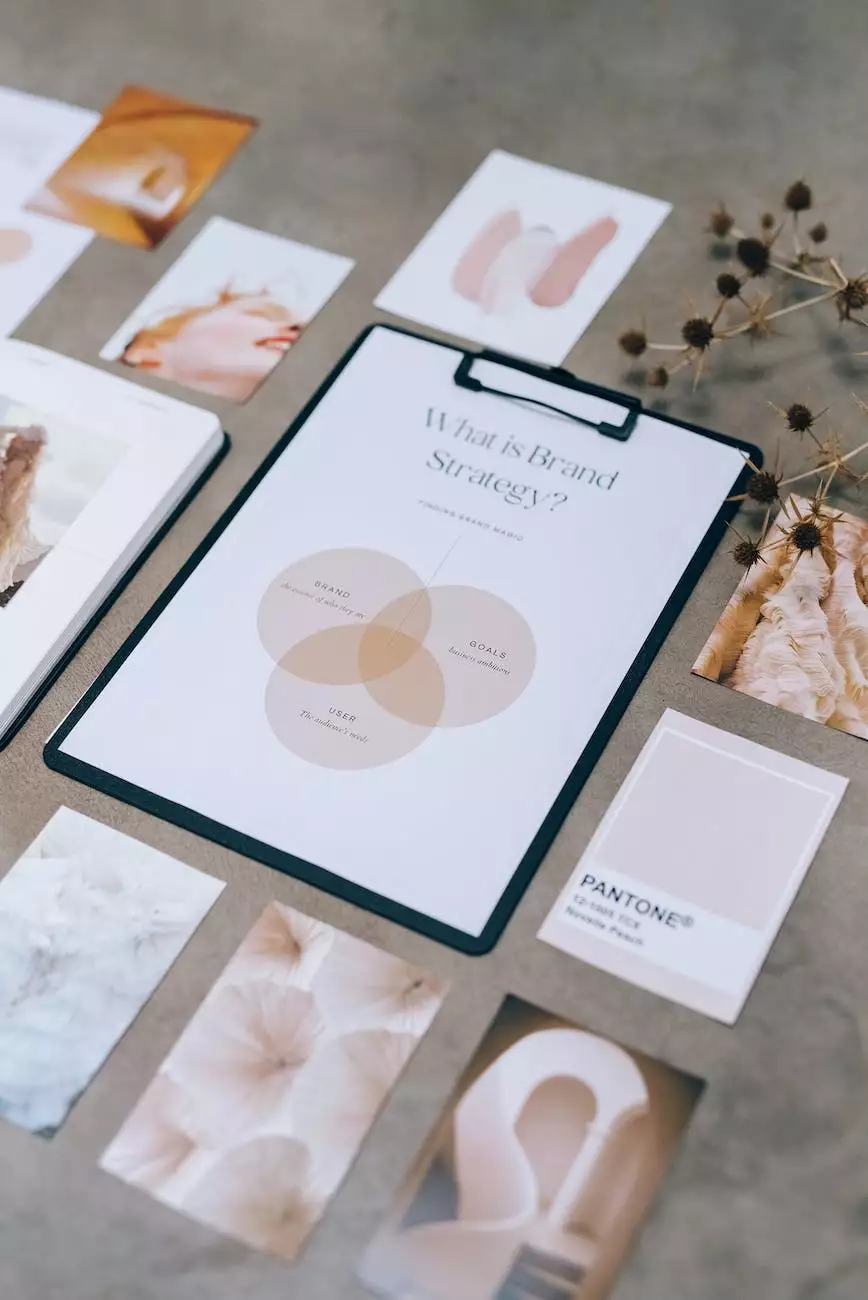Making Custom Events in GA4 With GTM
Website Maintenance
Welcome to Des Moines SEO, your trusted partner in the world of Search Engine Optimization (SEO) services. In this comprehensive guide, we will walk you through the process of making custom events in Google Analytics 4 (GA4) with Google Tag Manager (GTM). By leveraging these powerful tools, you can enhance your website's performance, gain valuable insights, and improve your overall digital marketing strategy.
Why Custom Events Matter for Your Business
Custom events play a crucial role in understanding user interactions on your website. They enable you to track specific actions taken by your visitors, such as button clicks, form submissions, video views, and more. By implementing custom events, you can gain deeper insights into user behavior, optimize your marketing campaigns, and drive better conversions.
Getting Started: Setting up GA4 and GTM
Before diving into making custom events, let's ensure you have the necessary foundations in place. Firstly, make sure you have a Google Analytics 4 property set up for your website. If you haven't done so already, follow the step-by-step instructions provided by Google to create your GA4 property.
Secondly, you'll need to set up Google Tag Manager (GTM) for your website. GTM allows you to manage various tracking codes and tags in one central dashboard, simplifying the tracking process. Follow Google's guidelines to set up GTM for your website.
Creating Custom Events in GA4
Once your GA4 and GTM are set up, it's time to create custom events. Follow these steps to get started:
- Log in to your Google Tag Manager account and navigate to your container.
- Create a new tag by clicking on "Tags" in the left-hand menu and selecting "New."
- Name your tag appropriately, so it's easy to identify later.
- Select the tag type as "Google Analytics: GA4 Event".
- Configure the trigger for your custom event. This specifies the conditions under which the event should fire. You can choose from predefined triggers or create custom ones based on specific criteria.
- Configure the event parameters. This includes defining the event name, category, action, and optional values.
- Save your tag and submit your changes.
Best Practices for Custom Event Tracking
To make the most out of your custom events, keep these best practices in mind:
- Define a clear naming convention for your events to ensure consistency and ease of reporting.
- Set up event goals in Google Analytics to track and measure specific conversions.
- Regularly review and analyze the collected data to identify areas for optimization and improvement.
- Adjust and refine your event tracking strategy based on user behavior and campaign performance.
Take Your Website Tracking to the Next Level with Des Moines SEO
As a leading provider of SEO services in the Business and Consumer Services industry, Des Moines SEO is committed to helping businesses like yours succeed in the digital landscape. Our team of experts can assist you in setting up custom events in GA4 with GTM, optimizing your website's tracking capabilities, and providing valuable insights for your marketing campaigns.
Whether you're aiming to increase conversions, improve user experience, or refine your targeting strategies, our SEO services are designed to deliver results. Partner with Des Moines SEO today and unlock the full potential of your website's performance.